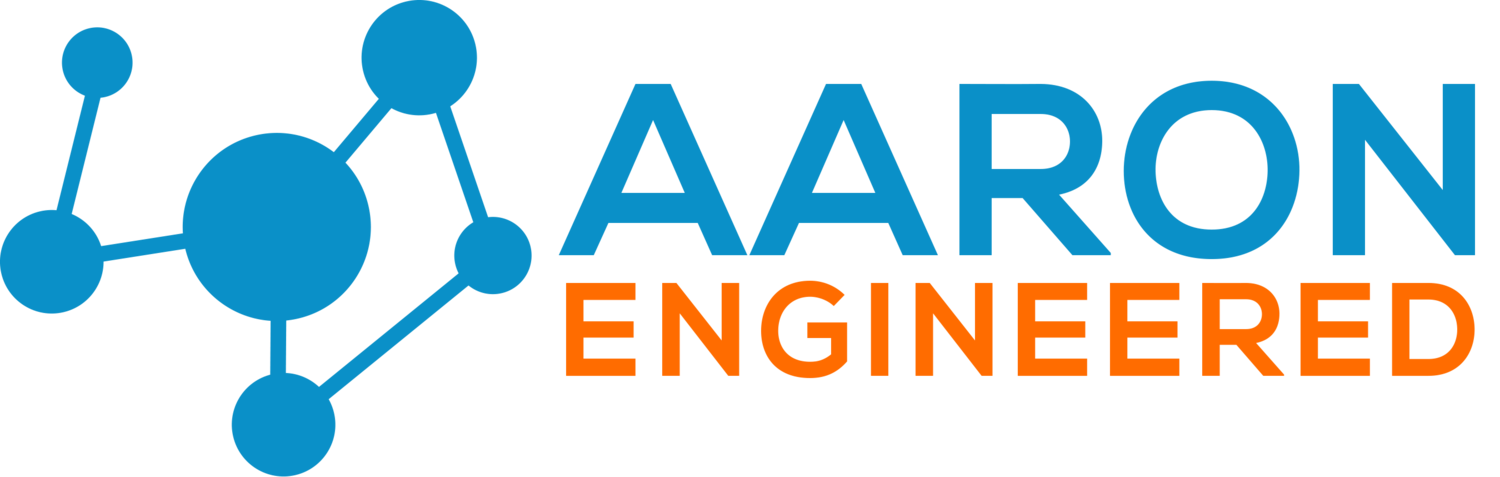WAN for Dummies
Ok don’t be so hard on yourself you aren’t a dummy! Whew, now that we have gotten over that let’s talk about a few things.
In this article we will explain what a WAN is, why you would have one, and a few different ways to create one.
But first, let’s give a brief overview of the LAN before we dive in.
LAN: Local Area Network
It’s important to quickly touch on this here for reference. Local area networks are typically confined to one geographical space. Let’s say, an office building or even your own home as an example. In these networks all the components are designed to talk to each other using a combination of an IP address and a MAC address. The devices that move traffic from one device to another are called switches. And those switches use the MAC address of every device on the network to figure out where traffic needs to go. If you want to leave your LAN and go to the internet, enter the router. That device looks at the IP address you are trying to talk to and quickly determines that you are trying to find something that isn’t on the LAN and then promptly sends you out to the Internet. The router is going to play a key role going forward here so just keep that in mind.
OK - Pretty straight-forward so far. Let’s move on to the opposite of a LAN.
WAN: Wide Area Network
Since a LAN is typically ‘Local’(duh) what happens if my business has more than one location? Or, what if my business utilizes a datacenter to store information? Well in that case you end up with more than one LAN.
There is a way to connect these LANs together to make them SEEM like one LAN. So if you find yourself with more than one location and have the need to share resources between them, you will need to create a WAN.
Just to clarify, we are taking two geographical disperse LANs and making it feel like one. Those LAN’s can be across the world or across the street from each other. It doesn’t make much of a difference. We certainly don’t want to limit ourselves here either. It can be WAY more than just two LANs becoming one. You could have 30 or 3,000 or 300,000… different LANs, it’s not just limited to two - you get the point.
To create this fancy new WAN, there are several different products and technologies that exist in the world to help us.
Here are just a few of the most popular ways.
VPN:
Virtual Private Network. The name pretty much is the recipe here. It is a technology that is designed to connect two different LAN’s together using the regular ole public Internet. Yep that same Internet you are using right now to read this.
A VPN can be created between two or more routers that support VPN tunneling and that are connected to the Internet.
That’s it! Pretty darn simple.
As you can probably figure out, this has the lowest barrier to entry. This obviously makes it a VERY popular choice among distributed businesses. It’s relatively easy to configure, and really doesn’t add much more in the way of cost because you are utilizing the Internet connection you already have. With that being said, of course you would need to have a device like I mentioned earlier that supports VPN functionality but most small business routers on the market do so perhaps you might incur a small cost there if you don’t already have this.
MPLS:
Multi Protocol Label Switching
My oh my what an intimidating mouthful that is. Without boring you to death with what that even means, in a nutshell it’s just a product that an Internet Service Provider can sell you that can connect your sites together. Essentially, instead of you creating the VPN over the Internet, they create one for you (how nice of them) using their network. The yellow lines in the picture adjacent reflect the virtual connections the ISP has made for you in their network. There is some configuration on your part to interact with the ISP so don’t think you are getting away with this without doing any work. These MPLS services typically come with some cool bells and whistles as well as some uptime guarantees so that you can rest easy knowing your network won’t fail. Afterall you are paying for it.
And last but certainly not least.
Metro Ethernet:
Metro Ethernet or Metro-E for short, takes the intervention of the ISP one step further. While behind the scenes on an MPLS the service provider is really just creating a VPN for you (again, how nice of them). The metro-e connection allows you (if you wanted to of course, no one would dare tell you what to do) to remove the router component from this completely. Yep you read that right. You could connect your sites together not using a router at all and if that ain’t easy, I don’t know what is.
Most of these technologies have their own way of delivering service to your business. That could be through the use of T1’s, Fiber Optics, or even cable modems.
These solutions all are also very scalable. From just two sites to however many you have. The sky’s the limit here.
To sum it up, if you find yourself needing to make two or more disparate networks seem like one network, you will need to create a WAN. There is no sorcery or magic involved. Just normal people like you and me trying to solve for a problem or create efficiency.
Honorable mentions:
Frame Relay and PPP. These poor guys had their time to shine but we have since pioneered into the future. We bid you a fond farewell old friends.
Thanks for reading!